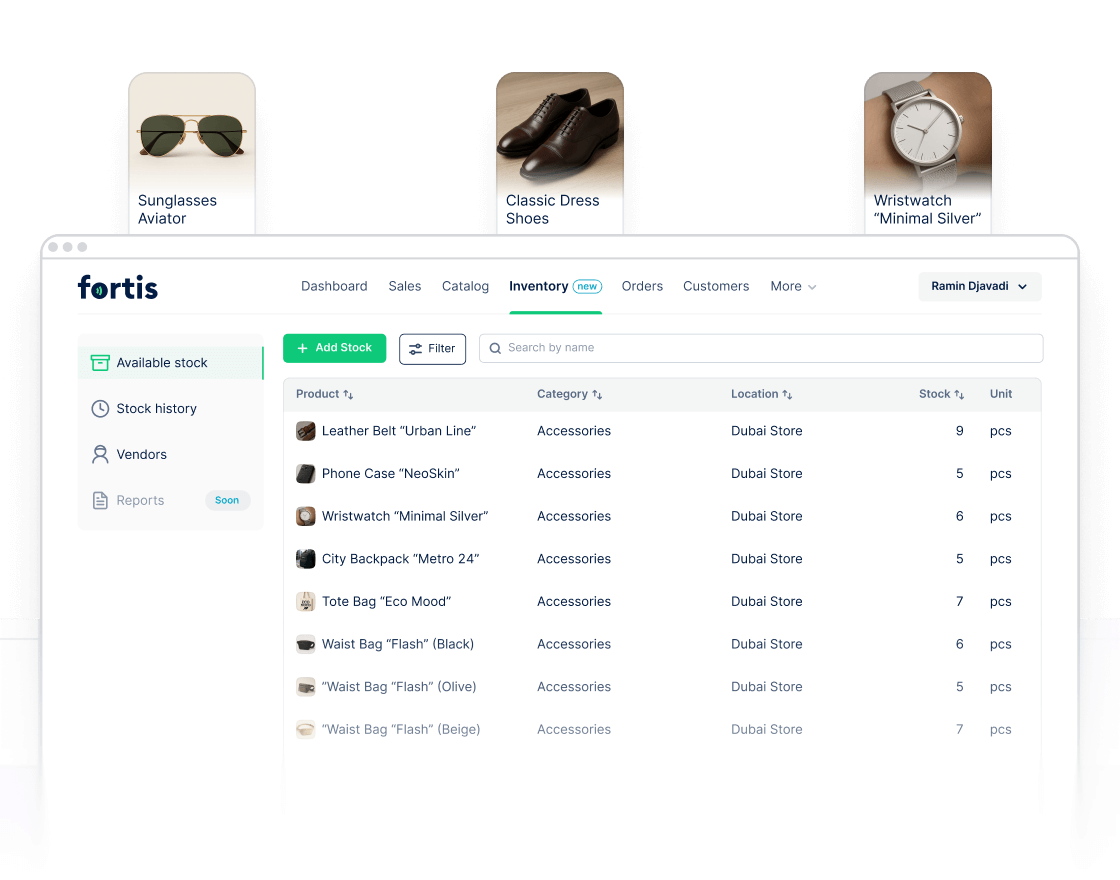PricingAboutContact
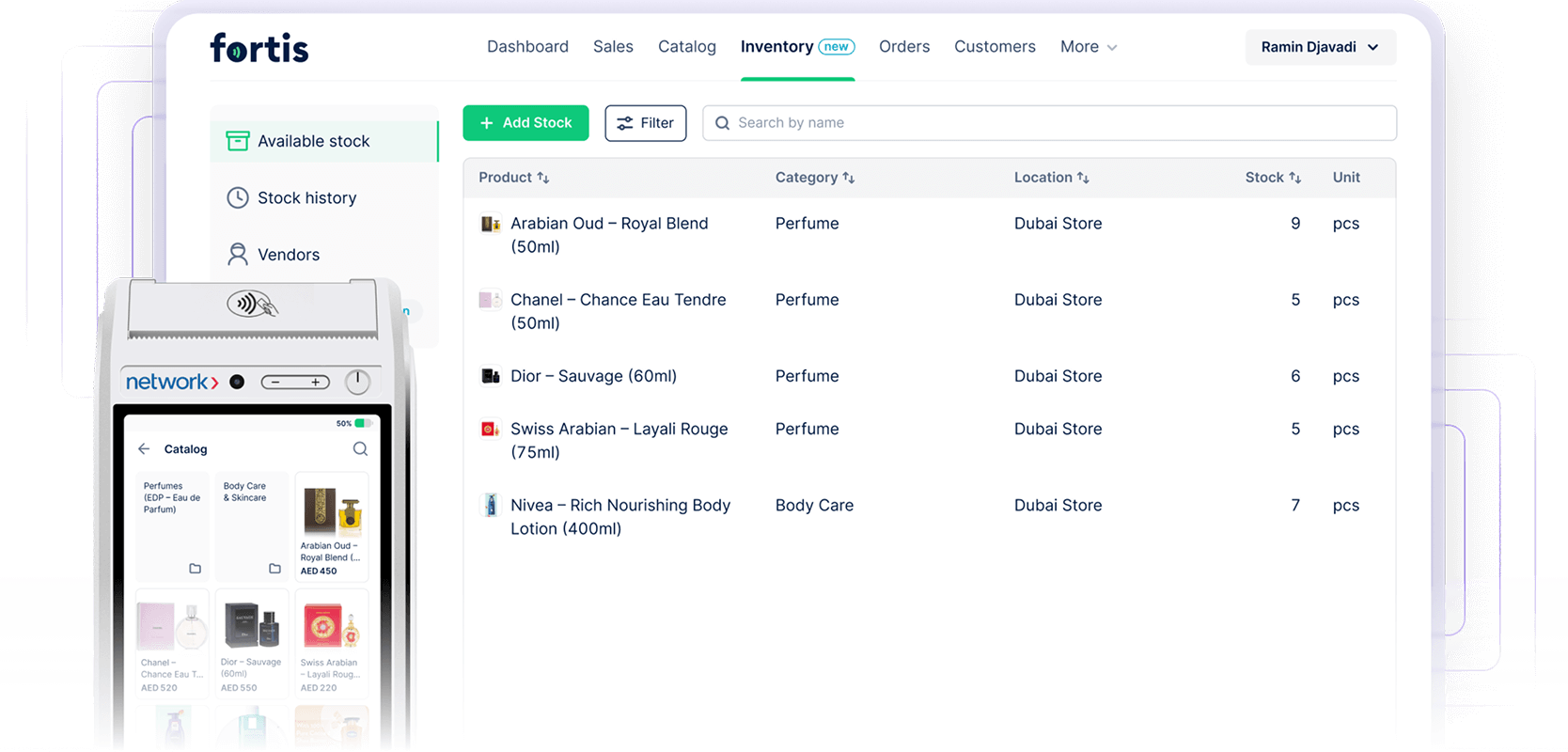
.png)
%20(1).png)
.png)
.png)

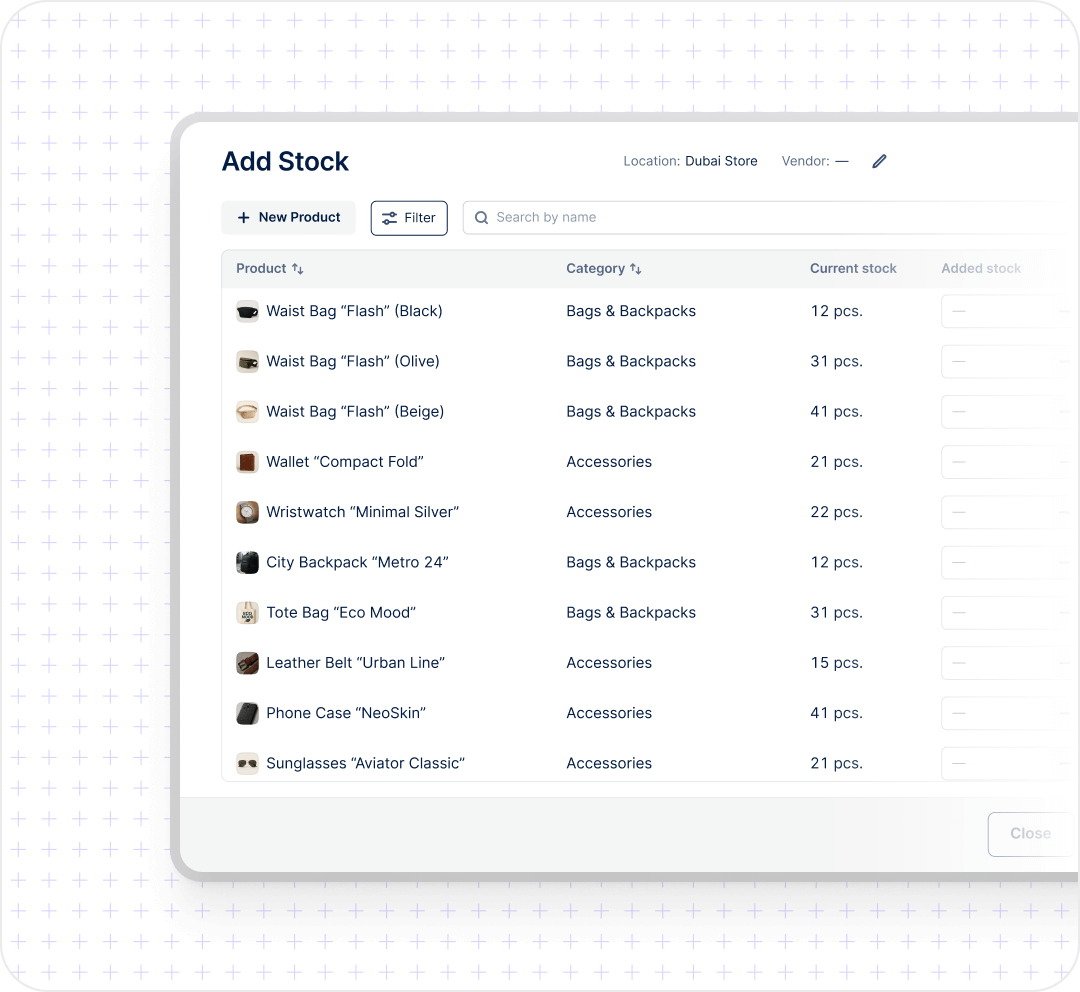
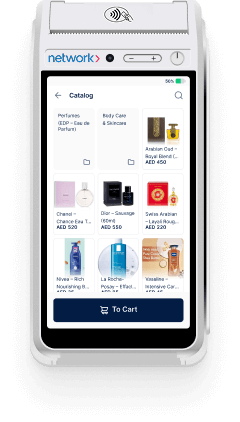
.png)




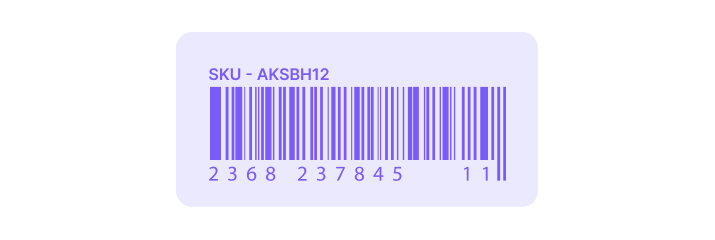
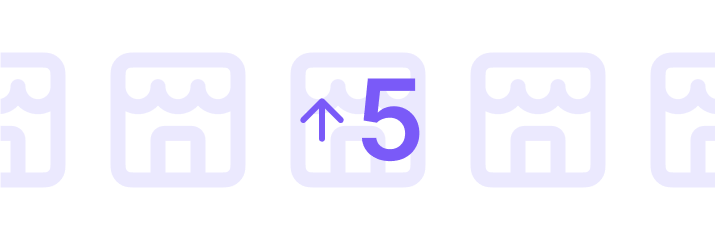
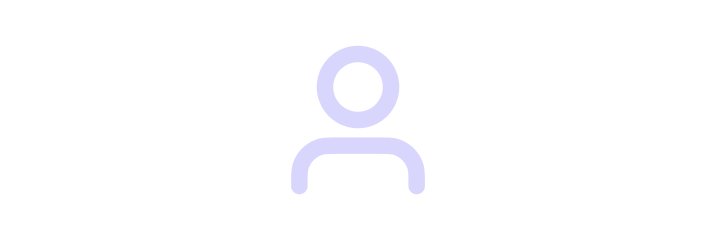
No. Fortis SmartPOS comes with built-in inventory management, so you can upload stock, track items, and manage vendors directly from the same platform.
Yes. Fortis allows you to monitor stock levels by location, view real-time updates, and manage all your branches from one dashboard.
Fortis Inventory removes manual errors, connects stock directly to sales, saves time, and provides real-time visibility — all inside the Fortis SmartPOS. Many merchants complete setup in under 15 minutes.
Log into your Fortis account, go to the Inventory tab, and add current stock quantities for items you want to track. The system automatically adjusts inventory with each sale.
Yes, navigate to Stock history tab to view all previous stock update operations.