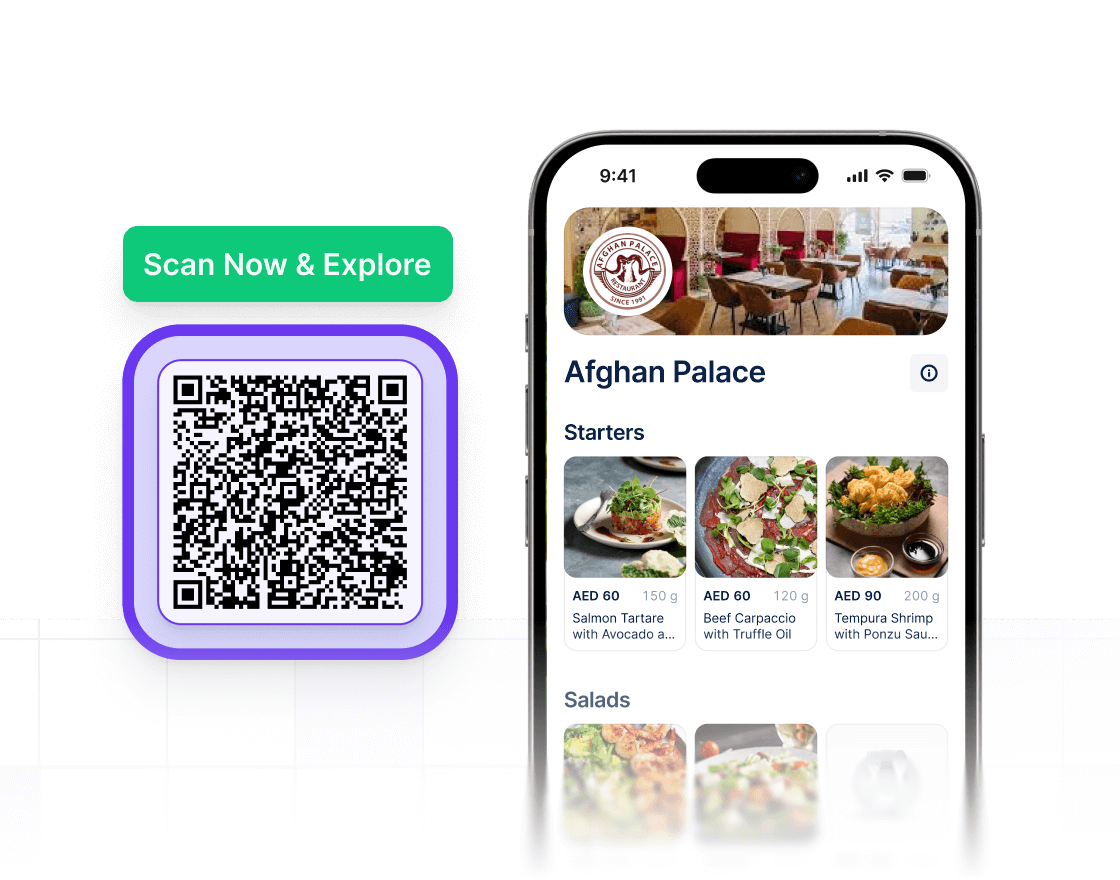PricingAboutContact
.png)
.png)
.png)

.svg)
.svg)

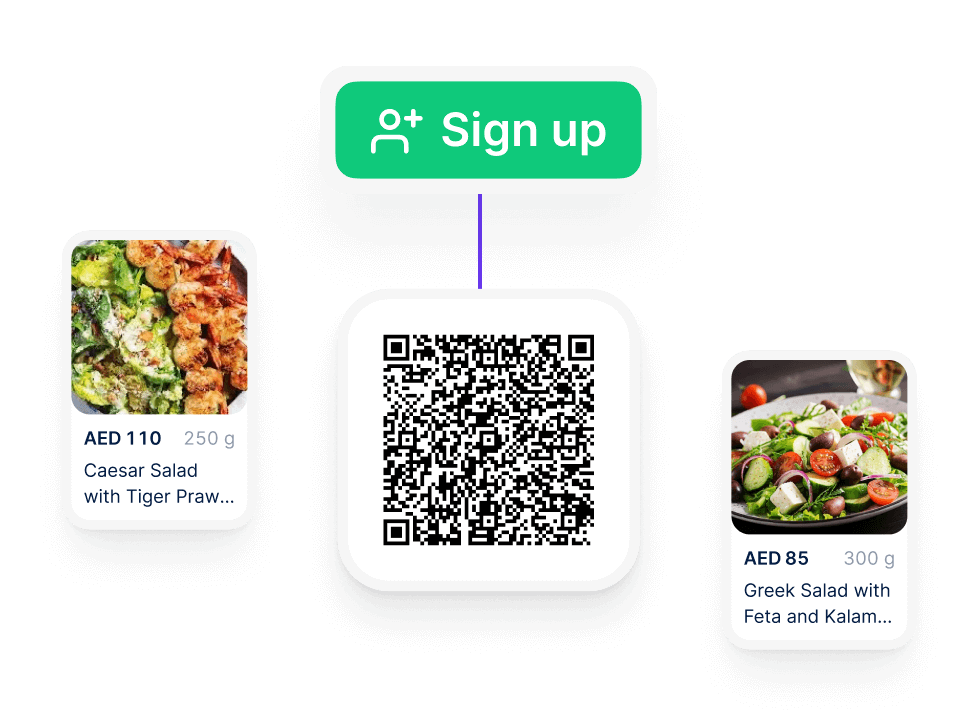
.png)
Paper menus are just so 2005. Diners today love a quick, no-fuss way to check out what’s cooking, and a QR menu makes it easy for everyone. But QR menus are not just “trendy,” here is why you should consider one:
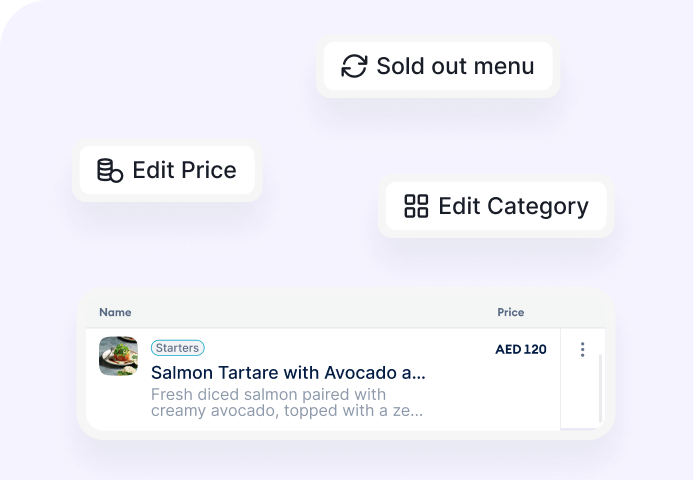
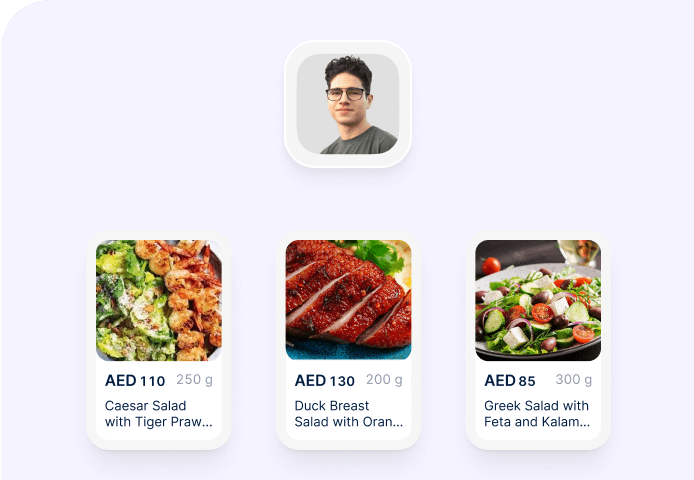
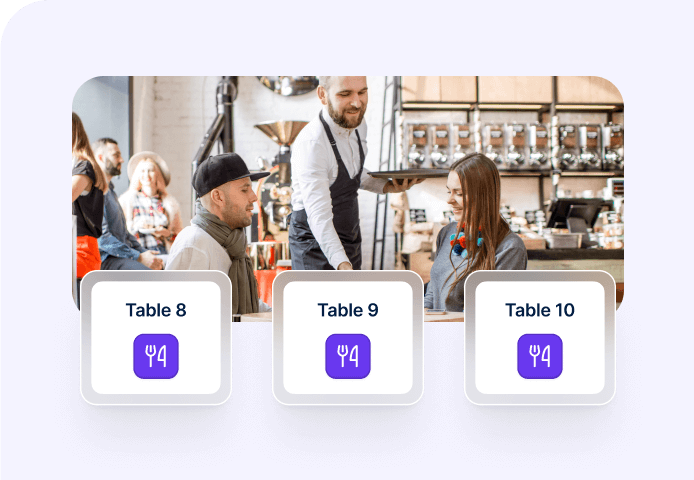
One scan unlocks it all. From menu browsing to final payment and loyalty rewards, our unified system simplifies the entire dining process for both you and your guests.
Nope. Guests simply scan the QR code with their phone camera and the menu opens instantly in their browser, no app, no signup.
Absolutely. Log in to your Fortis account and make changes in seconds. Your digital menu updates right away, so there’s no need to reprint anything.
You can! Each menu comes with a unique link that you can post on social media, your website, or in email so customers can view it from anywhere.
The QR menu is for browsing only. If you’d like guests to pay right from their phones, you can switch to Table Pay, which allows customers to scan the QR code and see the menu, split the bills, add tips and pay from their phones. It also lets your staff do the same with the POS machine.